Using This Website
How do I access my online banking?
You can access online banking from any page of this website. Enter your Username and Password in the top right of the page under the words “Login,” and then click "Login".
You can also access online banking from the homepage. Enter your Username and Password in the left of the page under the words “Member Login,” and then click "Login".
Be sure to visit our mobile banking and audio banking pages, which also allows you to access your account information, make transfers, and more.
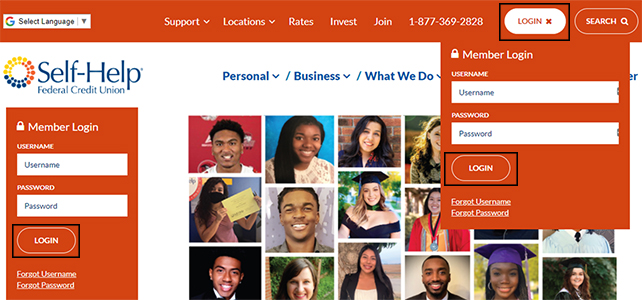
How do I sign up for online banking?
To enroll in online banking, visit our Online Banking page for instructions.
I lost my online banking password. How do I recover it?
You can recover your online banking password by clicking “Forgot password?” at the top right corner of every page, after clicking “Member Login.”
Just click “Forgot password” and follow the prompts.
You can also recover your online banking password by clicking “Forgot password?” on the left side of the homepage, under the "Member Login" box.
If you follow these steps and do not receive an email with your password recovery information, you may not have a valid email on file with us. Please call 877.369.2828 to get your password and supply us with a valid email address to make it easier to recover your password in the future.
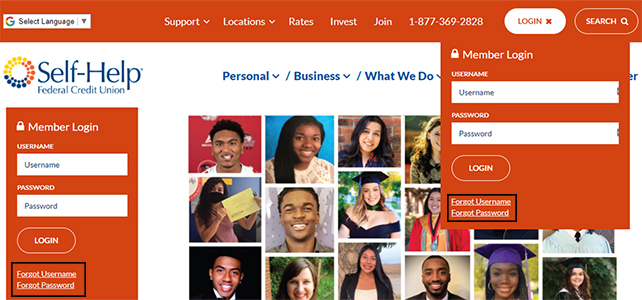
How do I get help?
On all pages, you can click “Support” at the top of the screen for additional ways to get help. Clicking "Help" will direct to our contact center information and FAQs.
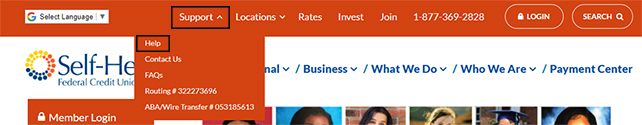
My branch is in North Carolina, South Carolina, Florida, Virginia or Georgia as part of Self-Help Credit Union. Is this their site?
This site primarily serves members of Self-Help Federal Credit Union, with branches in California, Connecticut, Illinois, Washington and Milwaukee. Our sister Self-Help Credit Union with branches in North Carolina, South Carolina, Florida, Virginia and Georgia has a separate website. Visit Self-Help Credit Union’s site.
How do I best access this site on my smartphone or tablet?
We’ve designed this site to work well with smartphones and tablets, but an even better solution for smartphone owners is to also install our free mobile banking app.
Technical and Security
What web browsers can I use for this website?
To ensure optimal performance and greater security through online banking, we strongly suggest you use the most updated version of your preferred web browser.
How do I know this is really my credit union’s website?
If you’re ever uncertain about whether or not the site you’re seeing is really your credit union’s, please call us at 877.369.2828.